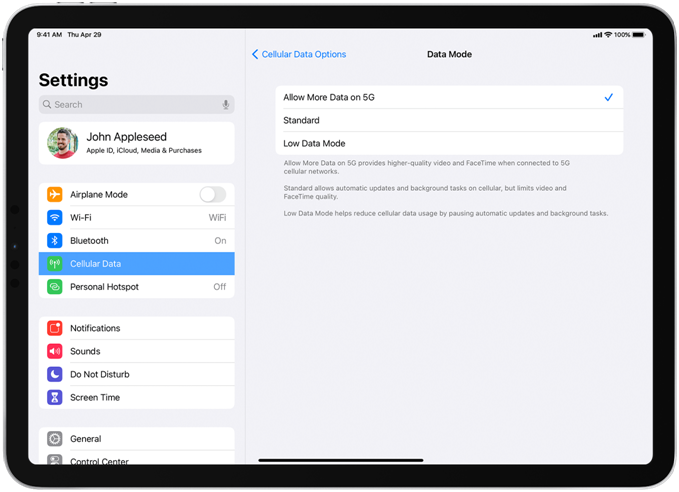How To Use 5G On Your iPad?
In Australia 5G network went live in 2019 and now on 2021 is expected to cover 75% of the country. This means that now thousands of Aussies are able to access 5G at work and home. There are more than 60 cities and towns across the country where Telstra’s 5G rollout is now underway.
5G has changed the scenario for mobile and internet gaming as it now offers faster-than-ever speeds for mobile phones, tablets, and more. The main providers in Australia are Telstra, Vodafone and Optus. They have switched on 5G in limited areas, and are currently expanding their 5G networks across Australia. In order to access 5G, you’ll need a 5G-capable smartphone or device, with 5G smartphones available from Apple, Samsung, OPPO, Google, Nokia and more.
At the time of writing the following telcos provide 5G network in Australia:
1. Optus
- 5G1
- eSIM
- FaceTime over Cellular
- iMessage
- LTE
- Personal Hotspot
- Unlocking
- Wi-Fi Calling on supported iCloud-connected devices
2. Telstra
- iCloud-connected devices
3. Vodafone
- 5G1
- eSIM
- FaceTime over Cellular
- iMessage
- LTE
- Personal Hotspot
- Unlocking
- Wi-Fi Calling on supported iCloud-connected devices
Telstra 5G
The Apple iPhone 12 series, Samsung Galaxy S21 5G, S21+ 5G & S21 Ultra 5G, Galaxy Note 20 and Note 20 Ultra 5G, Google Pixel 5, OPPO Find X2 Pro 5G and OPPO Find X2 Neo 5G are just some of the 5G-compatible devices available from Telstra, and will allow Australians to access the telco’s 5G network rollout (as well as 4G across the country). Each device is available to buy with your choice of a 12 or 24-month device payment period.
Vodafone’s 5G
Vodafone 5G network has finally gone live in limited areas of major cities. The company originally switched on 5G sites in and around the Sydney suburb of Parramatta, with a nationwide rollout following through 2020 and into 2021.
Like Optus and Telstra, Vodafone has spent hundreds of millions on 5G spectrum in preparation for its network launch.
If you’re keen to be the first to try out Vodafone 5G, you can order a 5G-enabled Samsung Galaxy phone on any of Vodafone’s postpaid plans. Each plan features unlimited standard talk and text in Australia, a monthly high-speed data inclusion, and unlimited speed-capped data, limited to either 2Mbps, 10Mbps, or 25Mbps depending on your plan.
Optus 5G
Optus currently offers competitive BYO-phone and phone-on-a-plan options on its 4G Plus network. While the telco’s 5G network is still a little behind Telstra’s, you can still pick up the iPhone 12 series, Samsung Galaxy S20 series and Galaxy Note 20 5G phones, OPPO Find X2 Pro 5G and OPPO Find X2 Lite 5G on 12, 24 or 36-month plans. The $75 5G Internet Everyday plan includes unlimited monthly data capped at speeds of 100Mbps, and is available on both a 24-month contract or a month-to-month basis. For unrestricted 5G speeds, customers can upgrade to the 5G Internet Entertainer plan, which is priced at $90 per month and includes a Fetch Mighty set top box (also available on monthly or 24-month contracts).
Two-year plans feature no setup costs, and all options currently come with one month of free service, plus a 5G-capable Nokia modem. Optus is also offering a satisfaction guarantee to all 5G customers, promising download speeds of at least 50Mbps.
Find the latest 5G plans in Australia
How To Use 5G On Your iPad?
Now all iPad is configured for 5 G. At the time of writing only iPad Pro 12.9-inch (5th generation) and iPad Pro 11-inch (3rd generation) work with the 5G cellular networks of certain carriers.
To use 5G on your iPad you need thus:
- An iPad Pro 12.9-inch (5th generation) or iPad Pro 11-inch (3rd generation)
- A carrier that supports 5G
- An active 5G cellular plan
When you’re in an area with 5G coverage for your carrier and your 5G cellular plan has been activated, you’ll see a 5G icon in the status bar of your iPad:
- Your carrier’s 5G network is available, and your iPad can connect to the internet over that network the icon shown will be 5G
- Your carrier’s higher frequency version of 5G is available, or your iPad has an active connection over that network.then the 5G icon will be shown as 5G+
- If your carrier’s higher frequency version of 5G is available, or your iPad has an active connection over that network. Not available in all areas then the 5G icon in this case will be shown as 5GUW
The default settings for 5G on iPad are optimised for battery life and data usage based on your data plan. You can customise these options for when to use 5G and how much data to use in some apps.
You can find these options by going to Settings > Cellular > Cellular Data Options.
Choose how your iPad uses the 5G network
- 5G Auto: Enables Smart Data mode. When 5G speeds don’t provide a noticeably better experience, your iPad switches to LTE automatically, which saves battery life.
- 5G On: Always uses 5G network when it’s available. This might reduce battery life.
- LTE: Uses only LTE network, even when 5G is available.
On the Data Mode Settings
- Allow More Data on 5G: Enables higher data-usage features for apps and system tasks. These include higher-quality FaceTime, high-definition content on Apple TV, Apple Music songs and videos, and iPadOS updates using cellular data. This setting also allows third-party apps to use more cellular data for enhanced experiences. This is the default setting with some unlimited data plans, depending on your carrier. This setting uses more cellular data.
- Standard: Allows automatic updates and background tasks on cellular, and uses standard quality settings for video and FaceTime. This is generally the default mode.
- Low Data Mode: Helps reduce Wi-Fi and cellular-data usage by pausing automatic updates and background tasks.
Many carriers around the world support 5G roaming. If your carrier doesn’t support 5G roaming, you can get cellular data through 4G or LTE networks or obtain a local SIM card or eSIM with 5G where available.
You will need to contact your carrier for more information on Data Roaming and the charges applicable
What If You Don’t See 5G In The Status Bar?
In this case if you don’t see 5G in the status bar make sure that you’re in an area with 5G coverage. If you’re not sure, contact your carrier.
For this Go to Settings > Cellular > Cellular Data Options. If you don’t see this screen, make sure your carrier supports 5G.
Turn on Aeroplane Mode, then turn it off.
If you still don’t have 5G service, then you need to contact your carrier.