8 iPad Apps That Work Professionally

Workflow
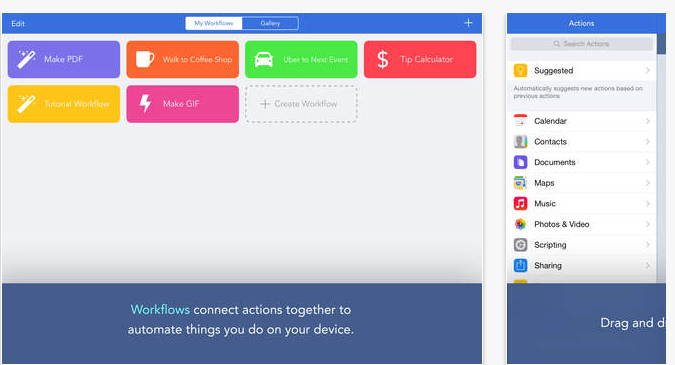
Do you wish to increase your productivity on your iPad! Workflow app just works wonders on iPad as it integrates tons of different apps like Facebook, Dropbox, and the Camera app. Workflow connects these apps and actions together to automate your work and actions on iPad.
To build a workflow, just drag and drop together a series of actions. You can create many different workflows or use ones people have already created in the workflow gallery. Workflow is available for $3, compatible to iOS at itunes and apps stores.
IF
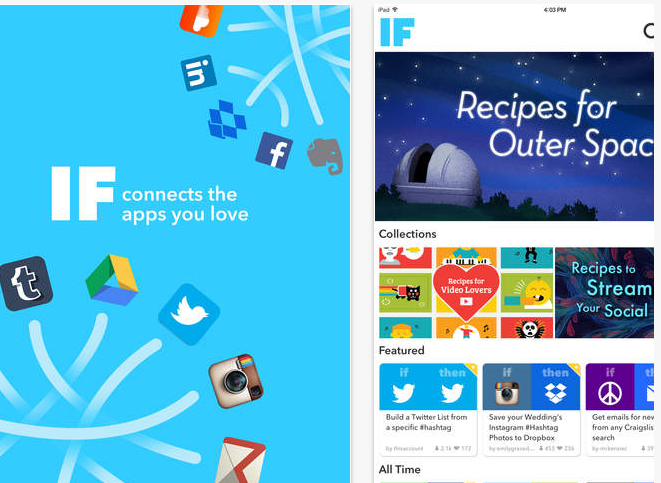
Commonly called as ‘If This Then That’ by New York Times is essentially a giant switchboard to connect disparate services, anything from Facebook to text messages to telephone calls.
Some of the tablet-specific recipes include: Posting all your Instagrams as Twitter photos, saving your favorite tweets to Evernote, messaging roommates when you’re at the local grocery, sharing Facebook status updates on Tumblr or LinkedIn, getting an email, posting videos you like on YouTube or Vimeo to a blog and even turn your Nest Thermostat down when you leave home with other thousand recipes. IF can be free downloaded from iTunes and App store and is compatible with iOS and Android.
Office 365

Office 365 includes the iPad versions of Word, Excel, Powerpoint, and Outlook. The apps, like in desktop versions, give same professional feel. Viewing, editing, and creating documents are free, but some capabilities (like tracking and reviewing changes in Word) require a $100/year or $10/month subscription). ou can download Office 365 for Free at iTunes and App Stores and is compatible for iOS, Android, and Windows.
Clips
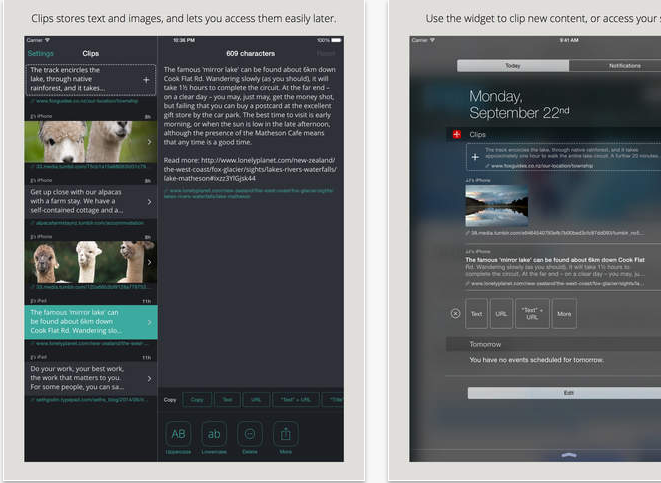
Clips app is very useful and handy app for professionals who work most of the time at iPad. With this app you can save interesting stuff on your iPad, can write a lot as well as copy-and-paste multiple pieces of information from the same app or webpage.
Thus acts as a clipboard manager that lets you save multiple quotes, links, GIFs, and other multimedia in one place. You can then access those saved images or text from the notification shade or from the special Clips keyboard. Clips App can be downloaded from iTunes and App Store and is Free but with $2 in-app upgrade and compatible with iOS device.
Slack
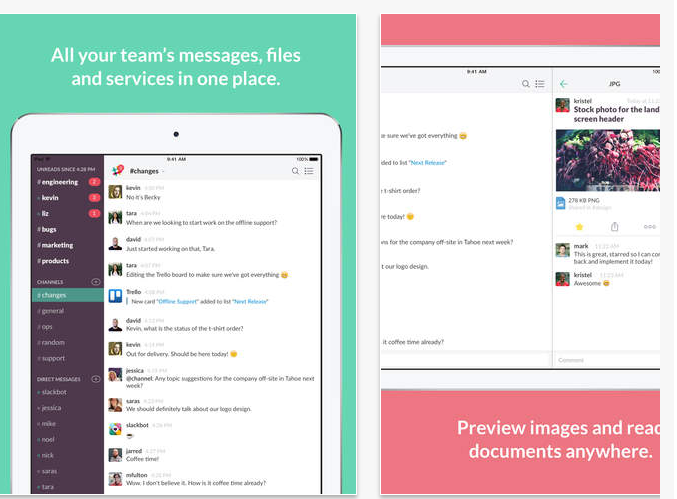
Slack app is for team communication. Beneficial for Real time messaging, file sharing, supporting one-to-one and group conversations
Have Powerful search and archiving, meaning no one is ever left out of the loop alongwith dozens of integrations with tools including: Dropbox, Asana, Google+ Hangouts, Twitter, Zendesk. Slack also acts like a browser so you play YouTube videos or SoundCloud audio without having to leave the chatroom. Slack can instantly be synced across all devices thus making work more simpler and productive. Slack is available free at iTunes and App Stores and is compatible with iOS and Android devices.
Genius Scan
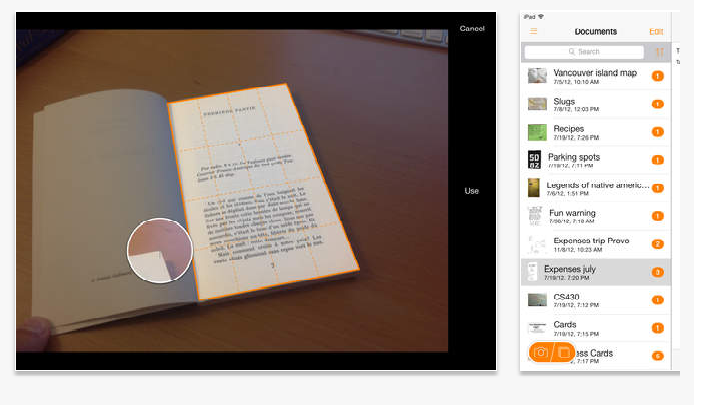
With Genius Scan you can quickly scan any document anywhere, when you don’t have a scanner at hand. Digitize documents with your tablet’s camera, and export them to Box, Dropbox, Evernote, and more as JPG or PDF files. The App detects the page frame, crops it and corrects the perspective you need and also remove any unnecessary background.
It also enhances the legibility of your document: black and white or color post-processing and organise them with titles, tags and powerful searchand moreover you can protect your documents with Touch ID and encrypt PDF files with a password. Genius Scan App is available free at iTunes and App Stores and is compatible with iOS and Android devices.
Quip

Quip is productive App that simplifies your personal and office work and gets it done faster. It combines chat, docs, task lists, and spreadsheets in one app allowing you to communicate and collaborate with friends, families, and co-workers without email. It works beautifully offline too. Quip App is available free at iTunes and App Stores and is compatible with iOS and Android devices.
Trello
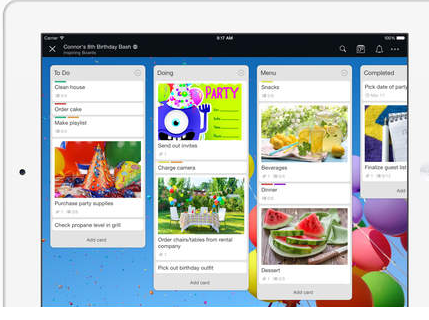
Trello App keeps work and work place organised. It is simple to use and lets you know what needs to get done, who’s going to do it, and what’s coming up next. Plus, everything you do is synced and saved instantly to the cloud so that all your devices are always up to date.
With Trello, you can create boards to organize anything you’re working on. You can use it individually or invite colleagues, friends, and family to work together. Write your ideas down on Trello cards and arrange them in lists on your boards. You can adorn your cards with checklists, to keep track of to-dos; comments, to update your co-workers; avatars, to see just who’s working on it currently; and attachments of photos, videos, PDFs, to manage your tasks. Trello is available free at iTunes and App Stores and is compatible with iOS, Android, Kindle Fire, and Windows 8.
Any more Apps you know beneficial at profession for iPad?